Hi, Ayuko here.

About the website
[Added on 2025/06/04: I wrote this years ago. I know it’s dated, but I like it. So I’m keeping it. For now.]
Most of the content on my blog is in Japanese; some posts are written in English. In Google Chrome and Safari, you can translate a webpage into a language of your choice by right-clicking and choosing Translate. They do a surprisingly good job, and I appreciate it because none of us speaks everything. (If things don’t make sense feel free to let me know. I’ll be happy to explain.)
That said, there’s a caveat. Neural machine translation like Google Translate will alter the sentiment of the source text. And the sentiment that comes out will likely be more negative than the original.
I’ve always wondered why the Japanese texts translated by machine often have this slightly depressed (or depressing or dissatisfied) tone I don’t detect in the original sentences. Japanese and English are the only two languages in which I’m proficient enough to read between the lines. So I wasn’t sure if this was a Japanese-English thing.
A few weeks ago I was checking the English translation of a Japanese newsletter, noticed this again, and finally googled why. There were many pieces of research for various language combinations. The data analysis parts of an academic paper I have no idea what they’re talking about, but I do enjoy reading the discussion parts.
So here’s this AI layperson’s narrative on how to interpret Google Translate’s job.
1. We humans are naturally biased to be negative, because a lion in the bush.
2. Machine imitates humans, thus will translate a lot like us.
3. For accurate translation, turn up the positivity just a little. Setting > Sentiment Adjustment. :)

If you’re interested in traveling in Japan:

If you’re interested in what other people eat (I am!):

If you’re interested in how I live in:
If you’re interested in low-fat, gentle-to-the-stomach recipes:
I’m disinterested in weight loss, dieting, body shaming, or eating clean.

If you’re interested in checking out my ebooks:
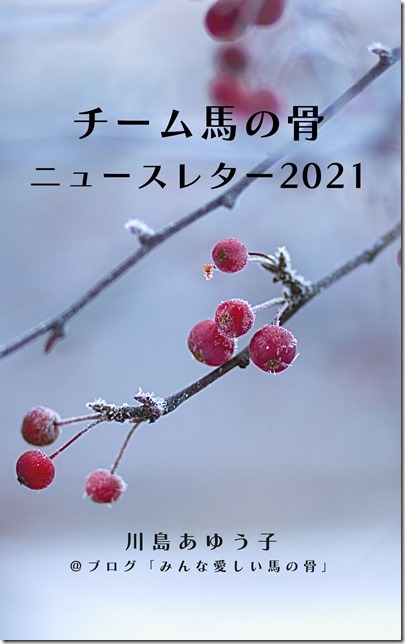
「慢性膵炎の人が ちょっとしあわせになる 13のレシピ物語」
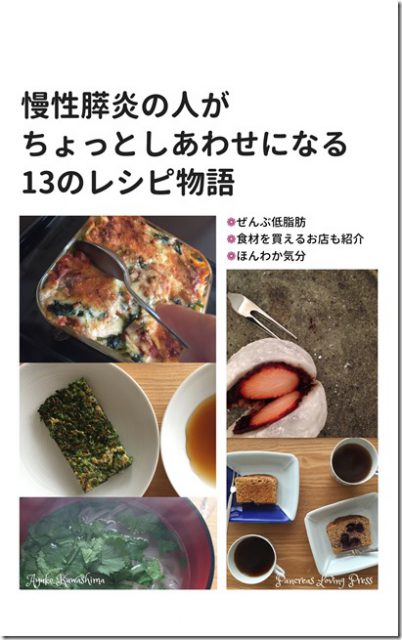
Copyright © みんな愛しい馬の骨 All Rights Reserved.
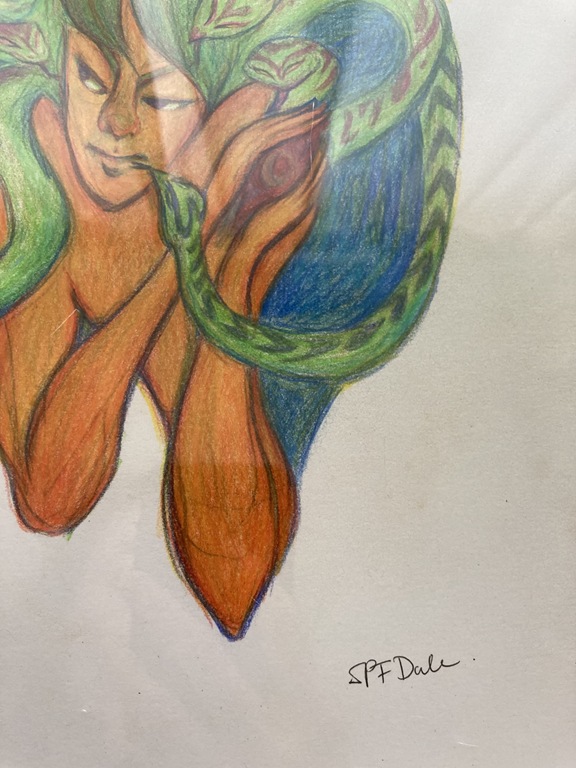 SPF Dale Trust (2024) Colored pencil on paper, approx. 21×29.7cm Price: ¥13,200 + shipping
SPF Dale Trust (2024) Colored pencil on paper, approx. 21×29.7cm Price: ¥13,200 + shipping